
TripFolder
Organize your trip details in one App.
Project Type
Project Overview
Individual project
UX Research & Design
Duration
Sep.2019 - Dec.2019 (~3 months)
TripFolder is a mobile app that...
-
Stores all kinds of itineraries and organizes those itineraries based on travel dates and locations.
-
Has a digital checklist feature for users’ packed/unpacked items.
-
Recommends travel routes based on users’ personal interests, adjacency of landmarks, local weather, and days of stay.
Overall Process
The Problem
How might we make trip planning more efficient for travelers?
1. Storing & Managing All Kinds of Itineraries
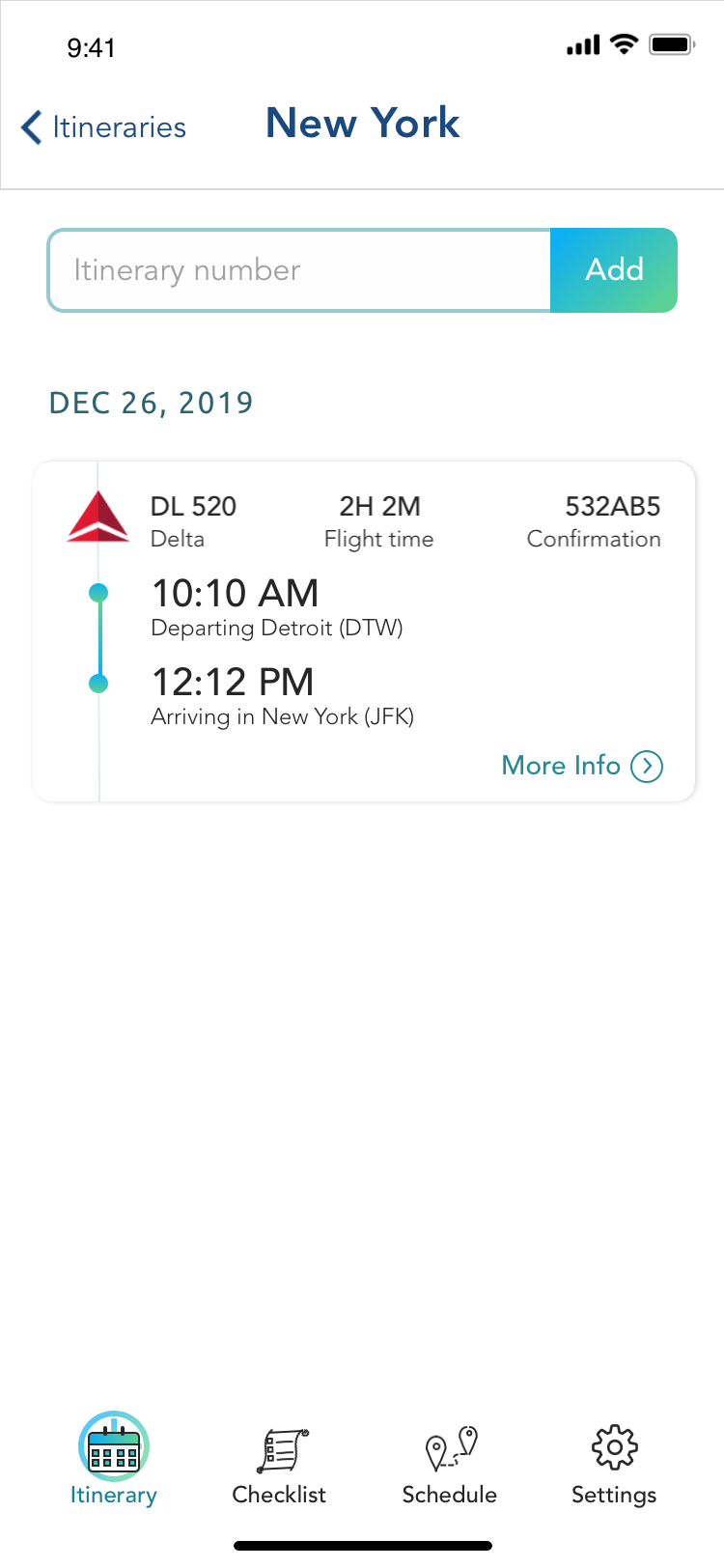

Unlike common travel apps, TripFolder can save all kinds of itineraries (e.g., flight, Airbnb, hotel, car reservation, etc.). All users need to have is a confirmation number.
The confirmation number is linked to more detailed information of the itinerary. By clicking into the detail page, users are able to view information such as boarding pass, gate number, and location of origin. They can even check live local weather of both origin and destination, as well as ETA to get to the destination. These features would help them get better prepared before leaving the house.
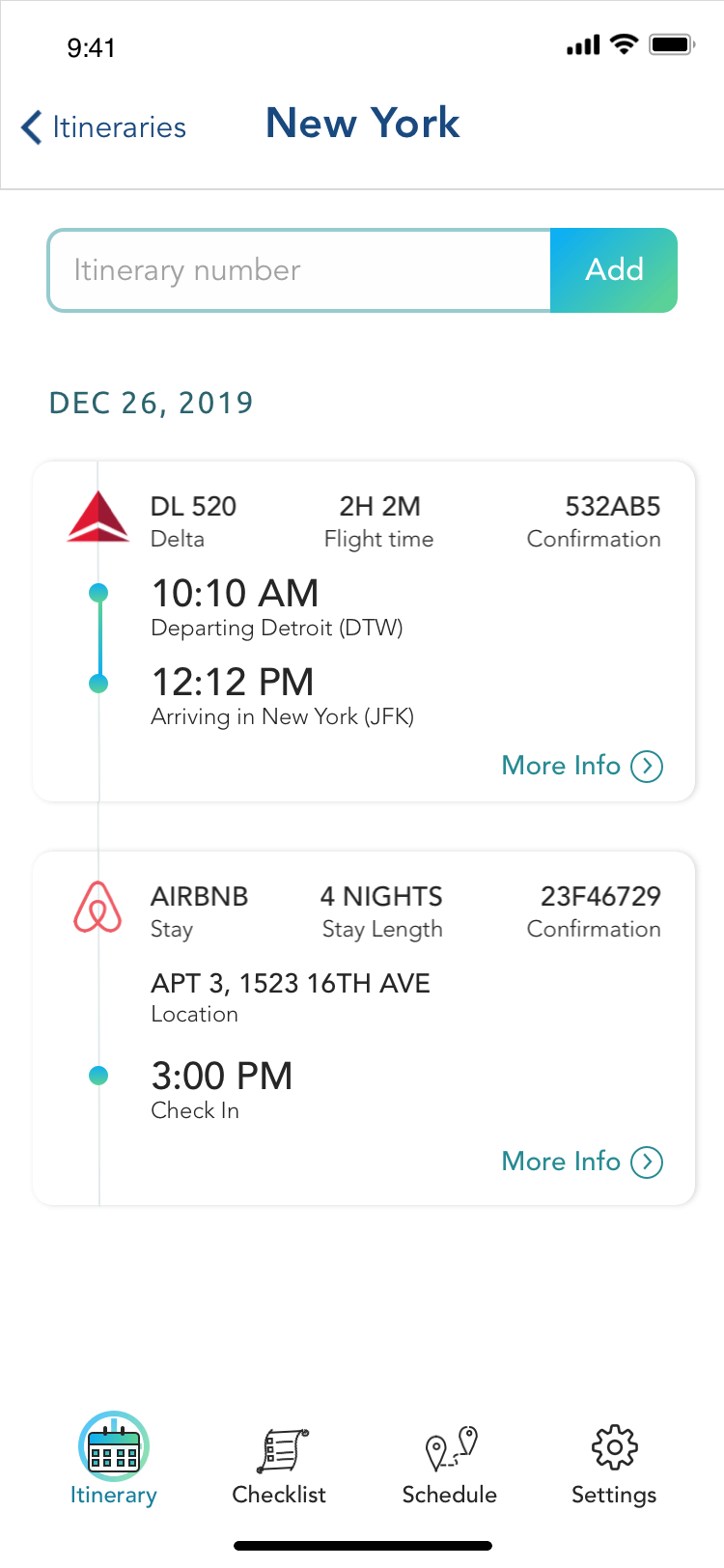

2. Utilize Checklist Templates to Keep Track of Packing Progress
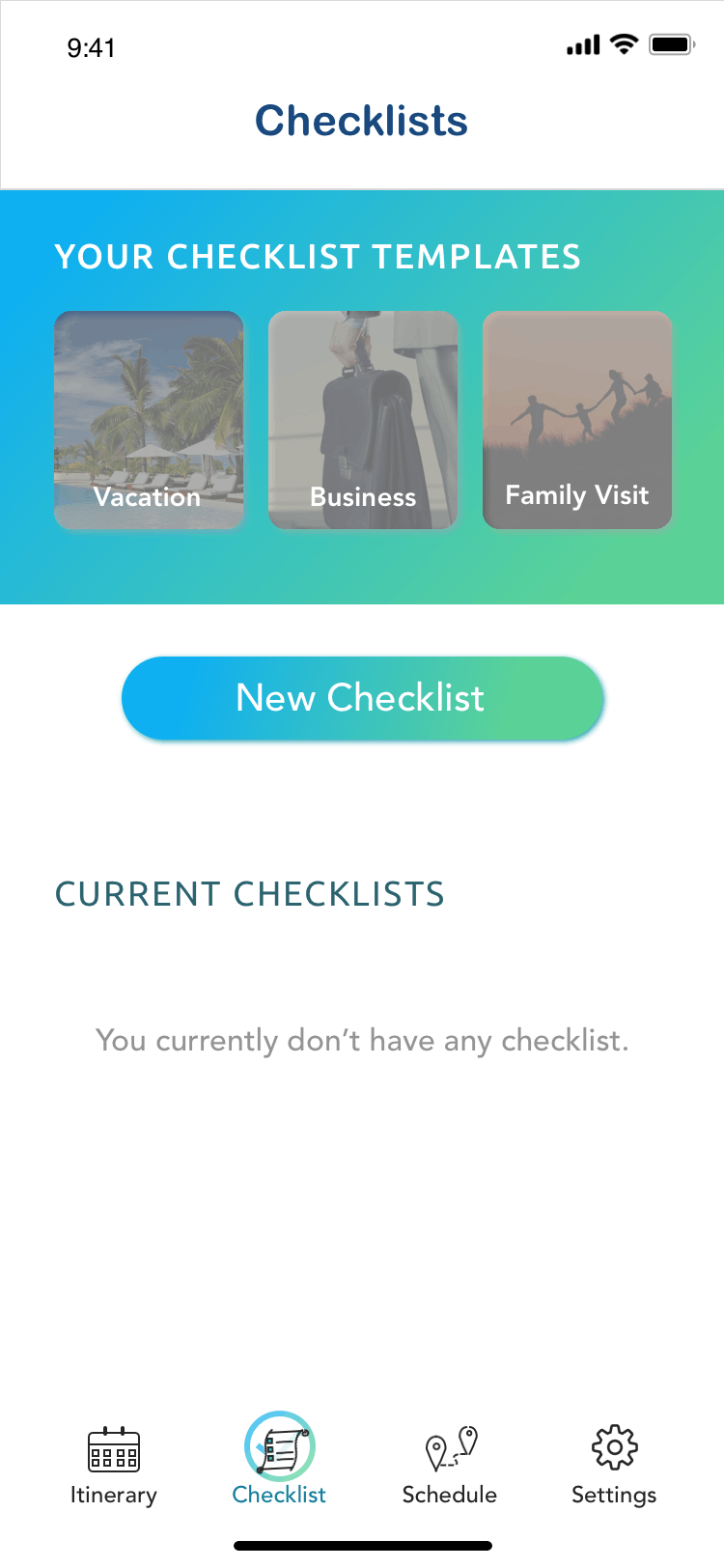

TripFolder provides checklist templates: vacation, business, and family visit. Since there are items that people bring with them every time (depending on the type of trip), it would be helpful for them to save all the commonly-brought items into a template so that they don't have to input the same things every time they create a new checklist.
In the checklist screen, users can also keep track of local weather in order to get better prepared for the upcoming trip. They can always update their checklist and their checklist templates by clicking the template buttons on the checklist home page.
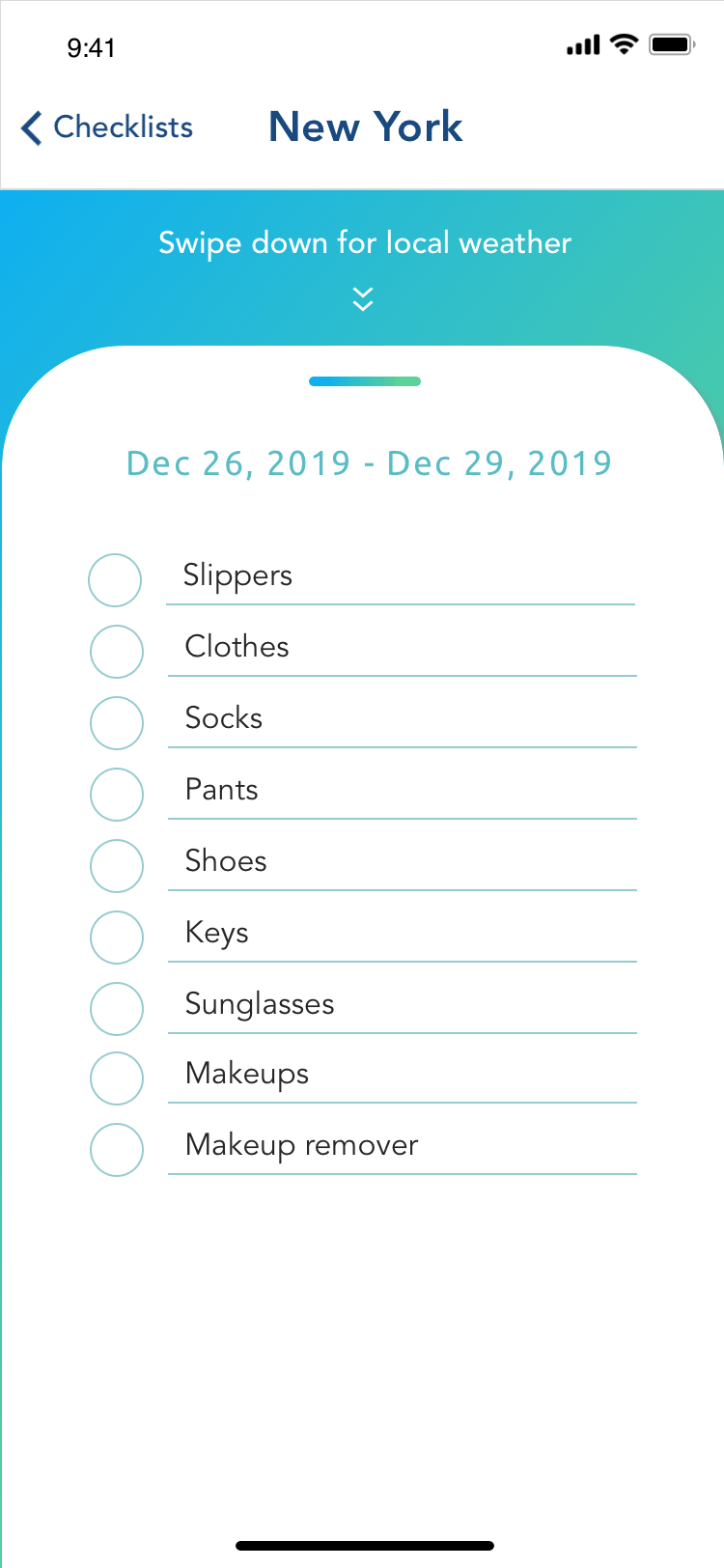

3. Plan Your Customized Travel Routes
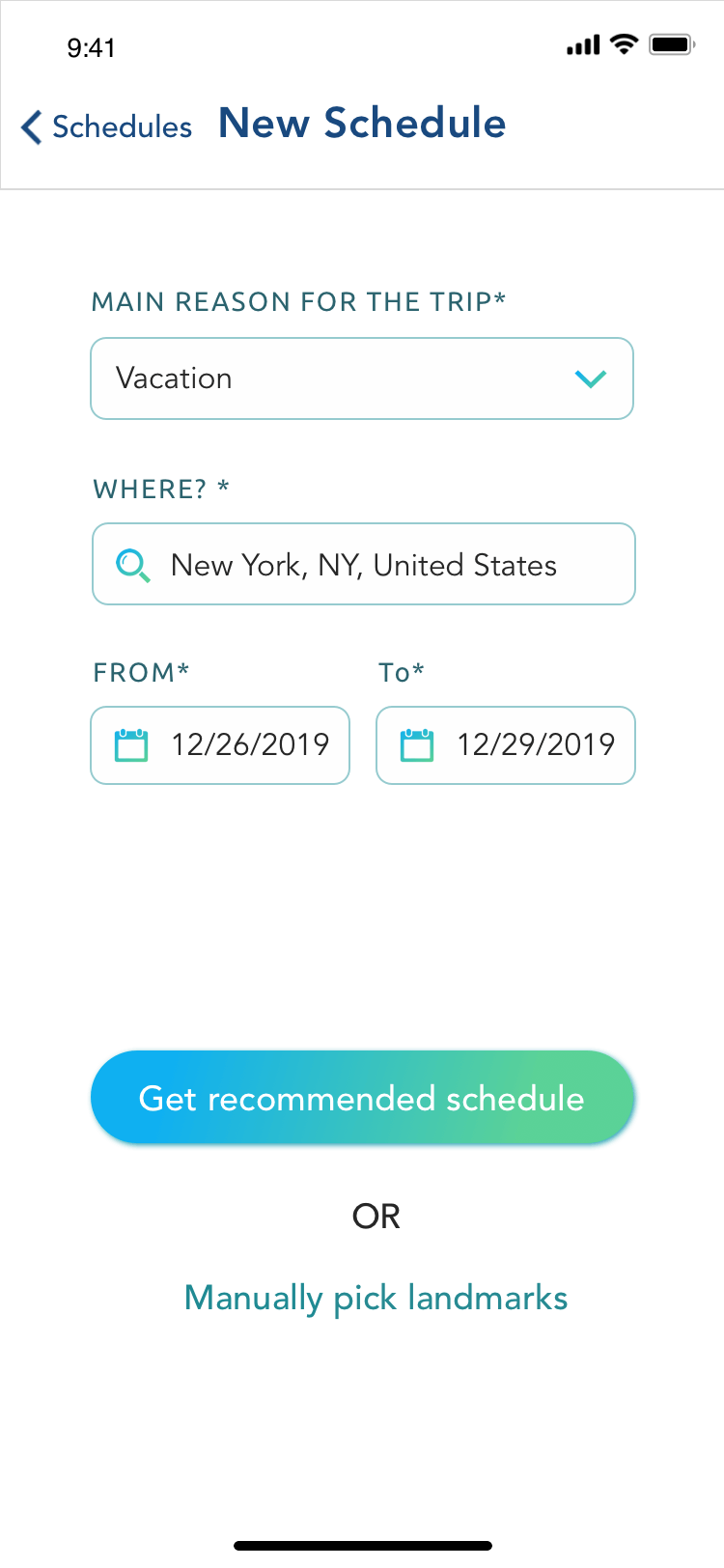

Using TripFolder, users can get recommended travel routes by inputting location and number of days of stay. The system will provide a recommended travel schedule based on local weather, adjacency of landmarks, main reason for the trip, and users personal interests, which is learned by looking at the common properties of users manually-chosen landmarks as well as their past trips.
Users can update their schedule by manually choosing landmarks from the landmark list. The landmark detail page would display information such as open hours, ratings and pictures from Google Map in order to help them make a more informed decision.
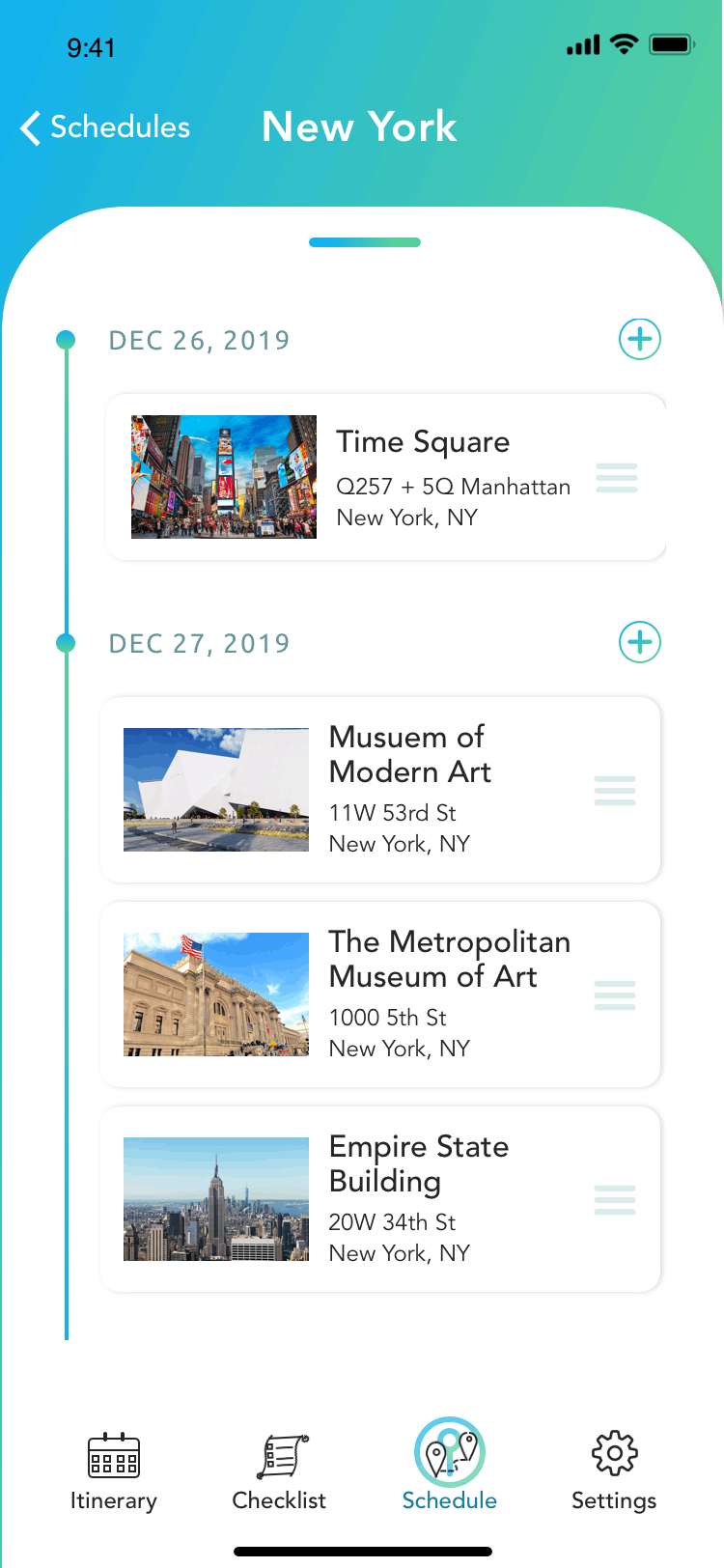

🧐 So, how did I get there?
Let's find out! 🚀
01 Discover
Is trip planning even necessary? 🤨
Data Research
To better understand the current situation of the travel industry and to see whether a concept of travel planning would be truly valuable to users, I conducted some research online by looking at some available data. I learned that:
The number of travelers in the United States is gradually increasing one year after another. From 2008 to 2018, the total number of travelers has increased from 1964.9 millions to 2291.1 millions.
In a study of pre-trip use of travel guidebooks by leisure travelers, the authors state that “McGregor (2000) states that they influence the formation of destination images. Moreover, Lew (1991) indicates that they provide guidance, help to shape tourists’ expectations of a place and also affect their post-visit satisfaction.”
-
81% of Americans regularly take vacations where the primary goal is mental wellness.
-
91% of Americans feel vacation lets them hit the reset button on stress and anxiety.
-
49% are likely to add on leisure days to business trips.
Cool, let's hear what people want to say...
User Interviews
OK, it looks like more and more people are traveling (for mental wellness) these days and efficient trip planning can help reduce people's mental stress and provide them a better experience. So how do people now plan out their trips? To get a clearer answer on this, I talked to five travelers who travel for different reasons.
💡 I discovered five key findings:
-
People consider weather as a very important factor when planning out their trips. Even after they plan out a travel schedule, it might change if they find the weather next day is going to affect their plans.
-
People don't have time to put together a checklist even though they think it would be beneficial.
-
Some people not only store digital itineraries, they print them out as well, because sometimes phone might die or might be out of internet connections.
-
People always need to spend a lot of time reading travel blogs, visiting Google Maps and other platforms, in order to figure out where they're going to visit. But oftentimes, they don't have a ton of time.
-
People use various apps to store their travel details and sometimes it's difficult to find what they're looking for.
...so what's out there? 👀
Competitive Analysis
Now that I understood the problems people are having in terms of travel planning, I wondered if existing platforms already took care of some of the issues. In order to see what's out there, I conducted competitive analysis on six travel planning apps to learn about their features, and potential pros and cons in their design.

OK, I understand the situation better now, let's go back to our previous question 🎯
How might we make trip planning more efficient for travelers?
The Design Goals
-
Make it easier for travelers to locate their travel information.
-
Figure out a system that allows people to put together a checklist efficiently.
-
Allows people to figure out their travel plans quickly while still giving them controls.
-
Design an organizing/planning system in which weather plays as an important factor.
-
Provide information to people even when they are offline.
02 Ideate
Who are our users? 🧳
Personas
After defining the goals of this project, I developed two personas to better ground my scope and help me brainstorm potential features for the platform. Each persona has different characteristics - this would better help me think of problems from different angles rather than only solving problems from one facet.


Should it be a mobile app📱? Website 💻? ...
Sketching
Based on my research findings and personas, I created eight sketches to discover potential solutions. The main goal is to help me gauge what form should this platform be (i.e. mobile app, website, robot, etc.) as well as the potential features that I could include in the platform. Afterwards, I refined my eight alternative solutions and put together storyboards for each solution. Thanks to the storyboards, I decided to design a mobile app for this project, since it is most accessible before and during the trip.




Potential Solution v.1

Describe your image

Describe your image

Describe your image

Describe your image
Storyboards
...hmm, so what features should we include? 🤔
Storymapping
In order to figure out what features I wanted to include in this app, I reviewed my research synthesis and also created a common path story map for my personas. The former helped me better understand the features needed, and the latter helped me visualize the necessary paths in users trip planning process, which helped me validate the features needed.

Alright! Let's map it out! 🙌🏻
Userflow
Thanks to my story maps, I now have a pretty clear idea of what features I should include in my product and how users should interact with the system. I then proceeded to create a user flow for my product.

Let's think about micro-interactions...
Design Rationale
After creating the user flow, I used the QOC (Questions, Options, Criteria) method to help myself better decide what kind of actions users should perform in order to achieve their goals. After listing out the most important questions and its options, I finally picked out most feasible design option(s) that cater to users' needs - to organize their trip details efficiently.

A clip of my QOC doc
I think we're ready!
Let's design and iterate! 👩🏻💻
03 Iterate
✂️The very first draft...
Paper Prototype
Based on my user flow and QOC results, I built the paper prototype of my product. Afterwards, I asked three users to try out my design. They were given specific tasks to follow. And the success was measured based on how much instructions/hints needed for them to complete each task, if any. However, due to time limitation, I only conducted the user testing for essential features. Fortunately, the results were still fruitful. I was able to find out which parts confuse users and reflected those feedback on my second iteration - wireframes.

The structure has shown...
Wireframes
In my second iteration, I built a version of wireframes and was able to perform more thorough user testings with five potential users. Later on, I reflected those feedback on my high-fidelity prototype.
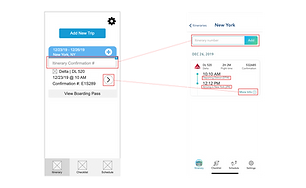


See interactive wireframes here.
04 Deliver
Yay! High-fi(ve)! 🎉
High-Fidelity Mockups

💡Reflections
If only I had more time...😣
Stretch Goals
For v1, the idea is for the system to provide a list of "places to visit" based on popularity. However, some people might not be that interested in popular landmarks but rather the "hidden gems". If I had more time, I would definitely explore how the system would work for this particular need.
💛 What have I learned?
Takeaways
This project guided me through a pretty complete process of UX design. Here are my key takeaways:
-
It's important to work with users' mental models, but sometimes if we want to introduce new concepts that might actually help users, we might need to challenge their mental models - but it's really difficult. This is also something that I should be more aware of for future design.
-
Users aren't our only stakeholders. It's indeed important for us as designers to treat them as our top priority, but when we are actually working with engineers, it's important for us to understand how they work in order to deliver feasible design solutions.
